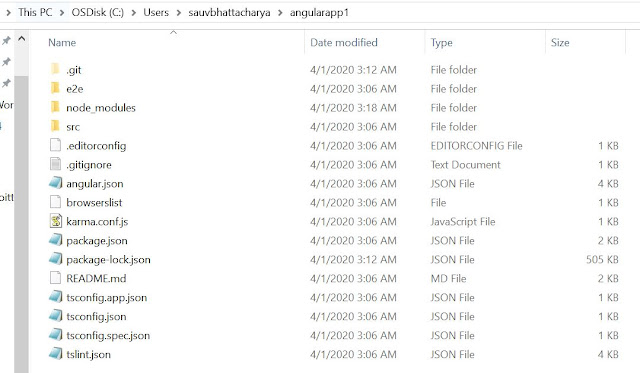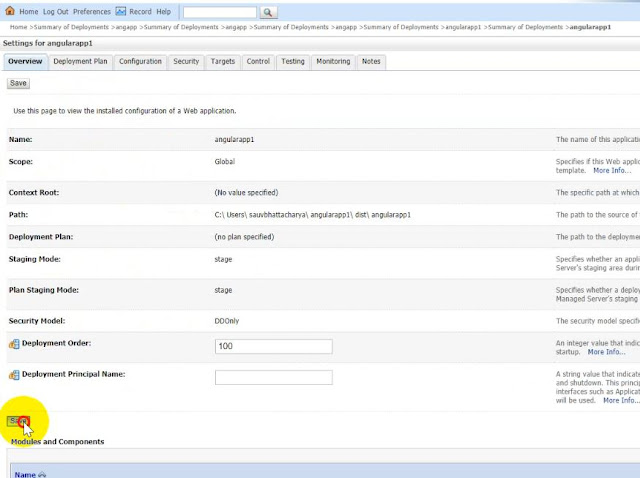Inventory Inquiry in Oracle OMS :
Asynchronous.
Here are some helping steps which you can follow if you have similar requirement.
Step 1 :
Ref :
https://docs.oracle.com/cd/E69185_01/cwdirect/pdf/180/cwdirect_user_reference/ST01_09.htm#Rfg42874
Inventory Inquiry API Setup Requirements
To use the inventory inquiry API, you need to configure the INV_INQURY process in Working with Integration Layer Processes (IJCT), and have the external system send a correctly formatted Inventory Inquiry Request XML Message (CWInventoryInquiry) to a queue specified for the job. Similarly, the external system must be prepared to receive the response described under Inventory Inquiry Response XML Message (CWInventoryInquiryResponse). Typically, you would use CWIntegrate to generate the request message and translate the response message.
Login to OMS :
Grant Acces to your user :
Fast Path : WWSA
Click on Authentication :
Add your user here !
Ref : https://support.oracle.com/epmos/faces/SearchDocDisplay?_adf.ctrl-state=g9uip4sox_4&_afrLoop=475460742941022#FIX
Next :
Fast Path : IJCT -> Hit enter
Search for INV_INQURY
Change and set it up as :
Click on more -> Work with Queues.
Create
Set It up as :
Step 3 :
Now as everything is set up in OMS we need to work on the API :
API : CWMessageIn
URL : https://<serverl_URL>/SerenadeSeam/sxrs/SerenadeREST/CWMessageIn
Make sure the Target here is the Inbound Job Name
Body :
<Message source="CWIntegrate" target="INV_INQUR2" type="CWINVENTORYINQUIRY" > <InventoryInquiry company="51" item_number="AB1001" /> </Message>
Authorization : Basic
Step 4 :
URL : https://<server_URL>/SerenadeSeam/sxrs/jms/getFromQueue
Body :
{ "queueName": "INV_INQURY_OUT" }
Authorization : Basic
Here Queue name is the Outbound queue that is mentioned while setting up in IJCT.
You have the XML response in the message section of the JSON !!